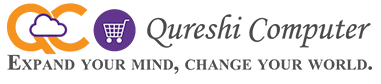Stage 1
If you are new to the blog creation then first register or in case, you are registered user then logon to blogger site by giving your ID and password.
Stage 2
New user should give a title that would be your future ID for your blog and that fits entirely to your concept blog. Keep in view that your address is part of the URL so that the readers and visitors may type in the address bar, with a view to easily access to your blog.
Stage 3
Here choose a template design for your blog. Blogger.com has massive template choices to opt for. Here you can change the format as well as the settings of your blog.
Stage 4
Now opt for “Customize” button on your blog’s home page. Go ahead by customizing the page elements—such as content, images, colors, fonts, and so on. Choosing the “Page Elements” option enables you to change your blog template, by applying Blogger.com’s fine tuning techniques. Swap the visual impression of your blog template by changing, adding, and modifying each and every aspect, in accordance with your own vision and imagination.
Final Stage
Here you can add a monogram, image, or any HTML script coupled with the pre-customized ingredients to your personalized template. Here you can think over to add-ons, to your blog as you think fitting to your scheming. There are massive options, which can be employed by researching on the net. Get some idea from others or even from your competitors’ blog or website.